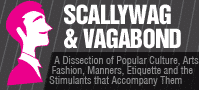Accounting Software continues to adapt to changing vendor demands as the case to retain profitability, growth & viability puts pressure on business finding solutions.
The idea of bookkeeping and accounting for most of us is a daunting task, and depending on the size and type of business – many accounting software is up for grabs. But which one should you be using? And why is cloud based accounting software the preferred choice?
Free Accounting Software
A good way to explore which accounting software might best fit with your business needs, is utilizing the ever expanding repertoire of free accounting software that smaller and start up vendors gladly take advantage of.
Recommended as an effective way to manage an influx of receipts, expenditures, especially as tax deadlines approach is ZipBooks which utilizes a contemporary interface along with a robust feature set. Use of the software promises to make accounting easy allowing users to save time, and get on with other tasks.
The Starter tier is available for free. It provides unlimited invoices to an unlimited number of customers, making it less restrictive than some other free accounting offerings. It can also be used for unlimited bookkeeping, and can accept payments from credit cards and PayPal or even Apple Pay and Google Pay. Like most things- expect to pay monthly fees the more you ask of the software to perform for you.
Other free options (before you’re ultimately tempted to upgrade) worth considering are explored in a recent techradar post which gives a rundown of 2019 developments.
Accounting Software for small businesses
According the US Bureau of Labor Statistics, about 20 percent of small businesses fail before they complete their second year. Among the many potential culprits is the lack of effective money management and bookkeeping. Small business accounting software can help steer small business owners in the right direction and help them answer critical questions such as: Are we profitable? Why or why not? Can we make required tax payments? Should we invest in new equipment? Do we need to explore financing? Will we hit our budget numbers? Where can we cut expenses?
That still doesn’t answer which accounting software for small business one should invest in- well not quite. A good resource which extensively pros and cons of a variety of software applications is a January 2010 guide as published by PCMag.
Accounting services charge monthly subscription fees and usually offer free trial periods. Of course the more you need the site to do, the longer your setup tasks will take (and the higher the monthly payment).
Sample tasks facilitated include vendors being able to import filed financial transactions along with adding them to an online register. Other options might include categorizing customers who use pay with credit cards and bank withdrawals? Or PayPal ? Or a more detailed account of current account expenditures, whether the use of safe public transport – click here, taxis, taking clients out or say business inventory and capital expenditures for capital expenditures?
Cloud Based Accounting Software
If there is one technology advance that vendors should be acting on – it’s the advent of cloud based accounting software. As more businesses turn to conducting business and transactions over the internet, such as online banking, and using Google drive to store files (as opposed to hard-drives) vendors are being offered tools to allow for far more adaptable financial analysis – given the ongoing migration to tasks being performed on i-clouds.
Popular cloud based accounting solutions are Intuit QuickBooks Online, Xerox and Wave. Keep in mind each option varies in terms of pricing and features, with some features best appropriate for certain business, but not others.
Advantages using I-cloud solutions include the ability to view and access real time data as well as remote collaboration as users can log in to a common portal via I-cloud.
Accounting Software for non Profits
Also popular is nonprofit accounting software catering to nonprofit entities, particularly those outlets who continue to see donors flocking to their cause.
The challenge in such instances is the nonprofit entity growing way too fast for the outlet’s free accounting software to handle. Or simply coming to terms that free software that has limitations on the number of accounts vendors can track.
Figuring out what nonprofit accounting software to use is made easy courtesy of Captera who reviewed 6 outlets who received high grades. Software that made it on the list were chosen based on their features lists, usability ratings, and their overall reviews.
Also tempting (and often inevitable) is a paid option offering customer support and 24/7 client handing while keeping tabs on multimillion budgets. One such all inclusive service provider includes Sparkrock, with the outlet’s website stating, ‘offering nonprofit clientele a comprehensive, cloud-enabled solution manage their finance and accounting, human resources and payroll, case management, and donor and fundraising needs.’