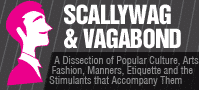Microsoft Outlook Email Features that improve productivity: from offline mode, dark mode, ability to add other email services and even create a poll with your contacts.
Microsoft Outlook is a widely used emailing software around the world. In fact, until Gmail grabbed the market Microsoft Outlook was the most used software for sending and receiving emails. Even in 2021, it is used excessively in desktop computers for its some really cool features.
In this article, I will tell you about 5 awesome tips for Microsoft Outlook.
So, let’s get started:
1. Offline Mode:
Outlook Offline mode is a useful and one of the most unpopular features of Microsoft Outlook. But, it is not that offline mode you might have been thinking for. It’s not about working without an internet connection.
Once turned on, the offline mode feature will help you to get disconnected from the Internet only in Microsoft Outlook. Thus, it will help you to focus on the Email that you have been writing.
Be assured & aware that you will not receive any emails from anyone at that time. It will also help you to do things like draft mail merge without having the fear of sending the receiver accidentally.
2. Dark Mode:
The dark mode is one of the must-have features in our today’s app. This feature is a life hack for the people who have to work on Microsoft Outlook at the time of night or in low light.
It is an inbuilt feature of Microsoft Outlook that will help you to reduce your eye strains. Remember that this feature of the dark mode is not available in the Gmail web version.
3. Add Gmail Account:
A majority of internet users use Gmail as their default platform for mailing services. To stick into the market, Microsoft Outlook allows users to add their email accounts from popular mailing services like Gmail, Yahoo, Apple (iCloud).
That means you can access your emails from these services – read the emails, reply to the emails and use Gmail and other aforesaid services with the full advantage and awesome features of Microsoft Outlook.
4. Arrange Emails In Separate Folders:
In Microsoft Outlook you can now arrange your emails in separate folders. Suppose, you have been receiving plenty of emails from a specific friend/organization/company.
With Microsoft Outlook you can create a specific folder and move (or receive in the future) all your emails in a certain folder.
Additionally, for a specific folder, you can use a custom sound whenever you will receive an email.
Select tons of rules for each folder – like marking all emails on the folder as important and lots more.
You can download MS outlook for free. Read our previous article. Follow the procedure mentioned in it.
5. Create Poll
You read that right. In the newer versions of Microsoft Outlook, you can even create polls. This feature is especially helpful for those who have to take suggestions from the public through their emails.
Though Microsoft has a dedicated web-based service for creating these kinds of stuff – Microsoft Form. But with this feature, you can take votes from your audience without sending/referring them to any other external link.
By using this feature you can add lots of options to your poll. You can also give your viewers the option to select multiple answers.
Hope you find these tips helpful. Don’t overdo any of these concepts. Also, never use unauthorized tricks to auto-generate emails.
That’s all for now. Thank you for visiting our website. If you found the topic helpful don’t forget to share it with your friends. In the future to get these kinds of latest updates, keep visiting our website.