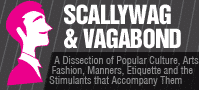Photo Editing Tips: So how do the pros and masters keep doing it? A guide to help beginner photographers make their work more appealing and cutting edge.
Learning to take a great photo is just a start when it comes to killer photography. Editing photos is where the true magic takes place. From color adjustment to effects, learning how to edit your photos will take your photography from good to jaw-dropping.
Keep reading for five of our favorite photo editing tips!
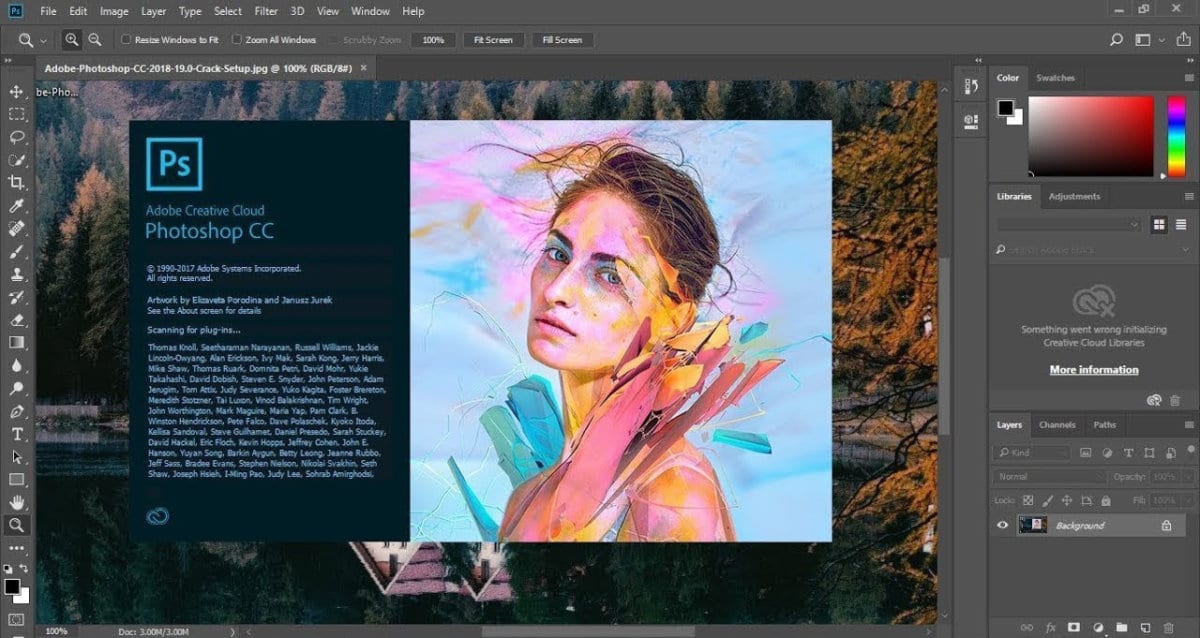
1. Use The Right Software
There are hundreds of different photo editing apps and programs out there. Whether you’re looking for a quick way to edit on your phone or want more in-depth software, there’s a photo editing solution for everyone.
The best software for your photos is the one that you’re most comfortable with. Adobe’s Photoshop is the widely accepted big hitter of photo editing, but in recent years the slightly less complicated version, Lightroom, has become a staple for many blossoming photographers and pros alike. If you’re looking for a great program to edit your post, start there.

2. Try Out Presets
Presets are a great place to start learning if you’re a beginner. A preset has a set formula of lighting, color and detail adjustments that can be applied in one click over a photo. By using different kinds of presets, you will start to notice your own style preferences and can learn from the adjustments within that preset how to make your own.
Presets can be found free all over the internet or purchased as singles or sets on various sites like Etsy.
3. Learn How to Crop
When most people pick up a camera, they simply point and shoot. However, during editing, use the Rule of Thirds to choose how to position your subjects within a frame and use your cropping tool to chop out the part of the shot you don’t need.
During cropping, you’ll also be able to rotate your photo. Use horizon lines and leading lines to ensure your photo is straight and not tilted.
4. Utilize Tools That Change Only Part of the Image
Sometimes, altering a photo’s color or light makes certain parts look wrong. Most photo editing programs have a selection brush that allows you to choose and alter only part of a photograph.
This is especially helpful when you’re trying to highlight a subject, blur out backgrounds or add color and light adjustments to a single part of your photo.
5. Try Out The Healing Brush
The healing brush is an easy way to get rid of small elements you don’t like in your photo. From a pimple that popped up last minute to a street sign blocking an otherwise gorgeous view, you can use the healing brush to mask blemishes on your photograph by matching it to surrounding pixels.
Go Try Out These Photo Editing Tips!
Now that you have a few photo editing tips and tricks in your arsenal, upload a few of your photos and see how a few clicks can really make your image pop. With a little time and practice, you’ll be editing photos like a pro!
Want more travel and lifestyle advice and tips? Check out the rest of the articles on this site to see more!
Digital Photography Trends: How new trends in social media, art, technology and hobby has led to a reinterpretation of users consuming images.