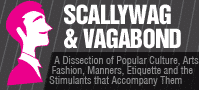Is there any way to check what Netflix region you’re on? Yes, and it’s quite simple! We’ll show you what to do in this article (and offer some useful tips).
How do you know which Netflix region you’re using? Does Netflix outright tell you or do you need to check some account settings?
It’s pretty simple, actually. Just log out of your account, and access the site again (or use incognito mode to do it). Then, check the URL – it will display the country code. For example, one of our testers from Romania did this, and saw this URL:
https://www.netflix.com/ro-en/
ro-en is the country code. It means the site is on the Romanian library using the English language.
Alternatively, you can use this API to find out what region you’re on. Access the link and pay attention to this line: geolocation.country. It will show you the Netflix’s region country code.
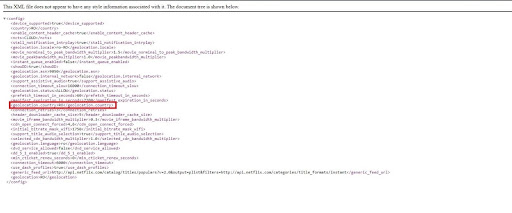
If you don’t know what the country code is, no problem. Just access this Wikipedia link to quickly find out.
Why Does It Matter What Netflix Region You’re on?
Because Netflix doesn’t have the same content worldwide. It differs from country to country. Netflix uses geo-blocks to make sure you can only access the content it licensed for your country.
You generally don’t need to worry about that when it comes to Netflix Originals (because Netflix owns the copyright). But third-party shows and movies won’t be available everywhere Netflix is available.
For example, Supernatural is only available on the Netflix US and Japan libraries. And It’s Always Sunny in Philadelphia is only available on the Netflix UK library.
How do we know that?
It’s simple – we used StreamCatcher. It’s an online service that helps you watch everything on Netflix by showing you where it’s available and telling you which unblocker to use to bypass the geo-restrictions. We really recommend using this tool when you need to find a title’s availability because it’s very accurate and it’s also easy to use.
Netflix & Geo-Blocks – How Do You Fix That Issue?
Netflix can geo-block your access because it sees your IP address.
So what? you might think. Well, with your IP, Netflix can find out what country you are from. Yes, that’s right – your IP tells it the country and city you live in, and even who your ISP is!
So, obviously, the best way to get around the geo-restrictions is to hide your IP. And the easiest way to do that is with a VPN. That’s an online service that keeps your IP hidden from websites (and anyone on the Internet, really). It sends your traffic through a VPN server (so it goes through it before it reaches Netflix). That way, it makes sure Netflix only sees the VPN’s IP address.
That way, Netflix only sees the country the VPN server you’re connected to is located in. As long as the server is in a location where the titles you want to unblock are available, you’ll be able to watch them without any problems.
To make this clearer, let’s use It’s Always Sunny in Philadelphia as an example. We already said it’s only available in the UK. So, to unblock it, you have to access Netflix via a VPN server in the UK. Here’s a screenshot of us doing that with ExpressVPN.

Will Netflix Know You’re Using a VPN?
Yes – if you’re using the wrong VPN, that is. See, Netflix is extremely good at detecting VPN IP addresses. We believe the company has access to databases that contain popular VPN IPs (which get updated regularly). With that kind of information at its disposal, Netflix can set up automatic scripts that refuse connections from those IP addresses.
If that happens, you’ll see the proxy error screen on your end.
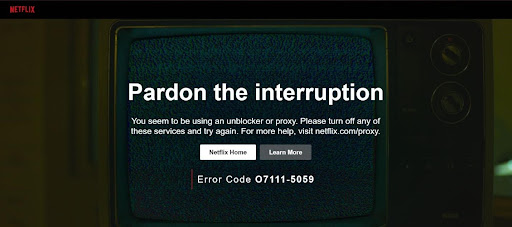
The secret to bypassing Netflix’s detection system is for VPNs to refresh their IPs very often. If they do that, Netflix can’t detect and blacklist them fast enough.
Unfortunately, not all VPN providers change their IPs on a regular basis. So they only manage to unblock Netflix at random intervals and for undetermined periods of time. But we can name a few VPNs that have no problem bypassing the blocking system – ExpressVPN, NordVPN, and CyberGhost VPN.
Quick Warning about Free VPNs
While we’re on the topic of VPN blocks, you should know that free VPNs are hit the hardest. They don’t have a sustainable business model, so they can’t reliably bypass Netflix’s VPN blocks.
And that’s not the only reason you should avoid them! Free VPNs also log and sell your data, expose you to malware, offer poor customer support and buggy apps, and they’re extremely slow. What’s more, they also cap your bandwidth (the standard is up to 2 GB per month). If you watch an hour of HD content on Netflix, you’ll consume around 3 GB of data, so it’s easy to see how using a free VPN just isn’t possible.
Does Netflix Ban VPN Users?
No, this has never happened. Even though its TOS make it seem like using a VPN is a big no-no, they won’t take any measures against you if you do. The worst thing Netflix will do is hit you with the proxy error message. If that happens, just disconnect from the VPN, and it’ll go away. So there are no permanent consequences.
How to Bypass the Netflix Proxy Error
If you see this message, here’s what to do:
- Connect to a different VPN server.
- Restart the VPN app.
- Update the VPN app.
- Use a different browser with incognito/private mode to access Netflix.
- Clear your browser’s cookies and cache.
- See if you can get a dedicated IP (Netflix is less likely to blacklist them). They normally cost money, but PrivateVPN has free dedicated IPs.
If none of those tips worked, contact the support team and ask them which specific server to use to unblock a specific Netflix title or library. If they can’t answer that, see what other pointers they can offer you.
Have More Questions about Netflix?
If you want to know more about how this platforms works, why it blocks content, and how you can unblock your favorite titles, please leave a comment. We’ll get back to you with an answer as soon as we can.