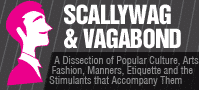How to Protect Your Digital Self? Ways in which your digital identity can be compromised and steps you can take to protect your internet security from hackers & other corrupt online players.
The new norm in the world is to minimize physical contact, stay indoors, and increasingly use digital transactions. Cyberattacks on innocent internet users also increase with high demand for online services demanding their credit card details for every service from grocery delivery to paying the gardener. It is estimated nearly 638 million ransomware threats take place through the internet. It is high time we take our online security seriously.
Blackmail Prone Web
In addition to “myself” and “oneself,” “digital self” is becoming a commonly used word referring to your online details. It is pretty easy to get every detail about you and, frankly, even the details you don’t know about yourself tracking your activities online. For example, you might not know about the hospital details when you were born. But, a hacker with information about your birth date, location, and hospital details can get every feature, including the room number you were born in and the nurse on duty on the particular day.
What would anyone do with such details? It is a million-dollar question – literally because such information sells for millions of dollars online on the dark web. A person who knows all the minute details about you can claim to be your illegitimate parent, life-partner, and blackmail you for money. Apart from the mental torture and monetary loss, the very fact that all our data and digital footprints get monitored constantly is a fact of concern.
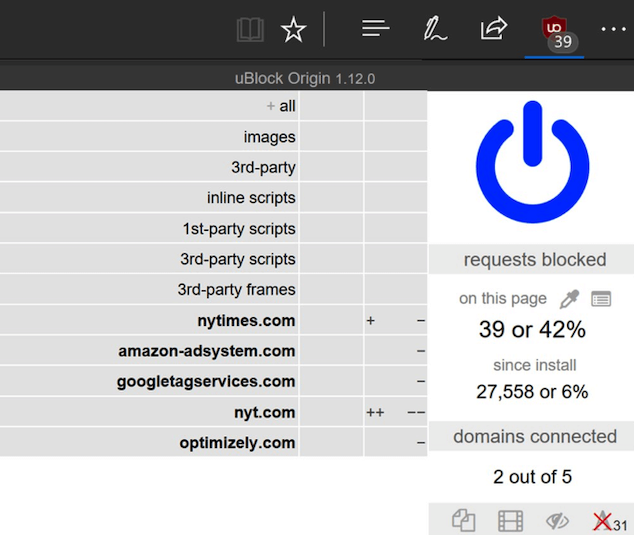
Cookies – Not Delicious Anymore
The government undertakes digital surveillance for legit, nation-protecting reasons. But several corporate companies indulge in the same through “cookies.” All of us press on the “Accept cookies” button when we open certain websites. Most of these cookies are Java Script codes placed on your browser to detect what you browse frequently.
The companies say they use cookies to “tailor the internet user experience.” Their claim is valid to an extent as they constantly track what you do and bombard you with offers and services related to your search. Use uBlock Origin to block data collection through cookies and unwanted ads. Combine it with the Privacy Badger plugin to prevent cookies from tracking more than they need.
Keylogging – The Third Eye in Your Keyboard
In addition to tracking passwords, cybercriminals use malware to record the keystrokes on our keyboard to know our password and other details we type into our computer. Once a keystroke recording malware enters our laptop, it is hard to protect it as it will detect every password we type, from opening your computer to the most complex passwords.
If the cyber-attackers get access to your password, they steal every personal information stored in our system. Stealing personal information like social security numbers, driving license details, etc., and creating a fake identity is the most threatening form of theft online. These details will usually be present in the email account. The false identities get used for various illegal activities.
Three Tips to Stay Protected
- Always invest in good malware and run regular scans. Norton, McAfee, TotalAV, PC Protect, and many other reputable malware detectors are available online. Always avoid downloading cracks or free stuff online and use only legitimate services and software.
- Press Ctrl+Alt+Del. It will open the Task Manager. Check whether any weird program you did not install is running in the background. Check for it in Uninstall programs and delete it. If you cannot do it, run a full malware scan using the security software to detect and delete the malware.
- Use Keystroke encryption tools like GuardedID. Buy or subscribe to a service that is compatible with your malware protection software. The software will encrypt the keys you are using on the keyboard, hiding the actual information.
WebCam Protection
What if your webcam records everything you type on your keyboard and sends the details to the hackers? Even the encryption programs will become useless then. It is safe to install quality webcams with customizable settings. Read the manual and check the camera settings. Advanced cameras have options to point them at an angle that identifies only your face, turns on and off by asking permission, etc. Use those features to ensure your camera does not operate according to the hacker’s mind.
Browser Safety Tips
Next to keyboards and webcams, browsers are the third most common means of malware entering a computer. There are legitimate plugins that work fine for years and suddenly start collecting data by releasing malware during an update. Hence, installing a good malware detector and blocker software on your computer is mandatory.

- Try alternate browsers like TOR which does not have many plugins. Do not leave your computer unlocked or browser exposed to strangers in public or the workplace.
- Use incognito mode when you are browsing bank, insurance, and health-related information.
- Change your account settings in Google, Amazon, Facebook, and all other shared accounts to private and allow limited people to view your profile.
- Enable automatic updates on your computer, mobile and security software to save yourself from the hassle of keeping them up to date.
- Browse only websites with HTTPS extension. Install the HTTPS everywhere plugin to your browser. It will send a warning when you open an unsecured website.
Accept social media friend requests after careful consideration. People will contact you through WhatsApp, Skype, Gaming platforms, and many other online media. If you feel you need to connect with a person online, use the Nuwber tool to verify their identity. If you are satisfied, grant them access to view the photos and information you share online.
Sometimes, people claiming to be your friends and acquaintances online might use the fake identity of the people you might know. Interact with them to check their legitimacy before believing them blindly.
Staying safe online and protecting your digital self is easy if you take some effort with good awareness. Do smart work to elude the blackmail-prone web and fight the cookies tracking your every move with relevant plugins like uBlock Origin and Privacy Badger. Use keystroke encryptions programs, protect your webcam and follow safe browsing habits to stay stress-free.