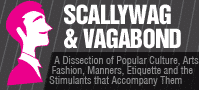iMind conferencing: how it became one of the most popular tools for video conferencing and remote work all over the world. Providing optimal solutions for video conferencing.
The main reason why online meetings are so widely used is their wide applicability – you can use this tool for almost anything that touches on communication. It refers to business communication which is really busy and needs quite a great quality of solutions used to hold your interaction through. iMind corresponds perfectly to that description – iMind reviews with people’s personal experiences tell everything necessary.
The iMind platform
The platform started its development in 2011, and since then it has had so many cooperations with great telecommunication companies that it would be almost impossible to not collect all the necessary info for building the right strategy. This collaboration gave iMind a clear vision of what users search for when trying to find a reliable system for remote communication – whether it’s just a sound channel used or video is also required.
One way or another, iMind managed to develop its platform so that nowadays it is one of the most popular tools for video conferencing all over the world. It is rich in functionality, reliable, and versatile for private and business usage. The combination of mentioned factors makes iMind one of the best choices for any person who needs to call their colleagues, family members, or friends with video connection from time to time.
The baseline features of iMind
The fundamental features provided by iMind allow for robust communication channels independent from the purchase of a paid subscription. More particularly, they include:
- Reliable connection and statistics that help users track its quality. This helps us realize better when it’s worth managing the settings of sound and volume manually.
- The quality of video and sound. It is possible to use SD to HD video in iMind – the optimal distinction is provided according to how your Internet connection is stable. The sound is always as good as your hardware allows. Background noise elimination solves the potential issues when you join meetings from crowded places.
- The opportunities for manual setting up. If you want to blur or find some pictures for your background, increase or decrease the image quality, and use other benefits of manual settings, they are available. It helps deal with the poor Internet connection or other connection troubles.
- Easy-to-use interface and simple algorithms. It takes two to three steps to create or join the meeting room; you can explore and try the functionality of the free plan in a couple of hours; it may take you up to two days to explain how to work with all of this to your colleagues, friends, or relatives.
- The versatility of the tool for various devices. As the iMind solution is fully adapted for people to use it from anywhere with the most comfort possible, you can apply it from a smartphone, PC, or browser.
To discover more points, visit iMind.com and sign up.
How to use iMind
It’s quite easy to start working in iMind. To create the first meeting room you need to:
- Visit iMind.com.
- Sign Up.
- Find a Create button.
- Come up with the room name and write it in the entry field.
- Copy and share the link.
All the links you create show up under the Create button, so you can mark them as favorite, manage, delete, etc. In the Free plan, you can create up to ten URLs but the Pro subscription removes this limit.
The iMind tool is one of the best solutions for video conferencing. It is perfect for business as the plans iMind provides helps various business sizes reach their goals with the most outcome. Try iMind now and see how it works!