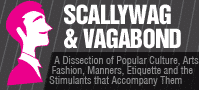Gaming Monitor: How Players can choose the right screen format offering low response time, viewing angles and screen refresh rate.
Gaming at a professional level requires the utmost capabilities from the player. Concentration, attention, reaction — all this must work with incredible speed. And in addition to skills in games, equipment is of great importance. First of all, the monitor. You can see this by playing on Game Karma. A good monitor will help you to fully see the graphics of the game and enjoy the gameplay to the fullest. We will tell you how to choose a monitor for a computer, behind which you can conquer the heights of the gaming industry.
Matrix type and response speed
The monitor matrix is the basis responsible for all key parameters: color reproduction, response time, and viewing angles. The most budgetary is TN. In addition to the low price, it has another serious plus — a low response time of 1ms or less. But all the advantages are overlapped by the disadvantages, which are quite significant:
- Low contrast, which makes it easy to lose details;
- Poor viewing angles, which also makes it difficult to play in scenes with dynamic lighting;
- Low maximum brightness.
The next type of matrix, which has fewer disadvantages, is VA. It has good contrast, and viewing angles are almost the same as those of IPS. The only negative that turns out to be decisive for many gamers is the low response speed, 3-5ms for mass models. There are options with a lower indicator, but their price tag increases markedly.
IPS remains the most cost-effective and functional matrix option. This is a fast, high-contrast, and very bright monitor, behind which you will not miss a single detail of the game world. So as not to miscalculate, experienced gamers recommend IPS.
Sweep frequency
The second important parameter for a gaming monitor is the screen refresh rate. In most budget models, the frequency is 60 Hz, which is enough for normal work with documents or using a browser. But when watching a dynamic movie, where the scenes change quickly and the pixels have to switch to different states very quickly, blurring and horizontal frame shifts are very noticeable at 60 Hz. In games, this leads to a loss of focus on important events, which can harm the result. To eliminate such problems, experts recommend a monitor at 144 Hz, preferably at 240 Hz. What are the advantages of this technique for gaming?
- Smooth and detailed picture;
- Lightning-fast reaction to any game situation;
- Capturing even the smallest details that help win.
A good monitor is a kind of legal handicap in the game, which, like a cheat code, allows the gamer to be a little better than the opponent. And often, this is enough to dominate.
Diagonal
The choice of diagonal is a purely individual parameter. Some people like big monitors of 32-34 inches, but their disadvantage is a poor view of the edge of the map. Pros in e-sports usually play at 27-30 inches, which allows them to have complete control over the situation.