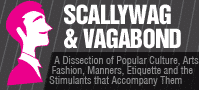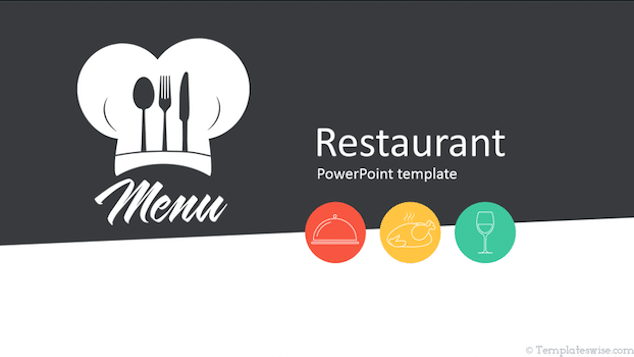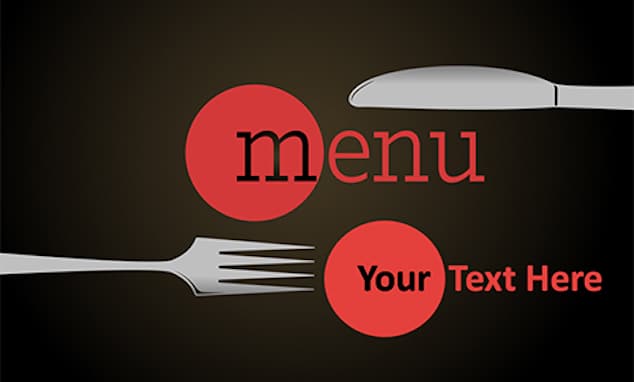
Using PowerPoint tools to make tempting restaurant menu: Making a good impression starts with good food and service, but it also begins with a careful understanding of who you are trying to appeal to, dining concept and menu prices.
A tempting menu can make all the difference in the cutthroat restaurant industry. In addition to showcasing your culinary specialties, a well-designed restaurant menu draws guests in and reflects your corporate identity. A popular PowerPoint presentation program may be useful for designing a polished and eye-catching restaurant menu. In this post, we’ll show you how to use PowerPoint tools and other affecting factors to create a stunning menu that will leave your diners with a good impression.
Understanding Your Audience and Concept
Before delving into the creation process, it’s crucial to clearly understand your target audience and your restaurant’s concept. Consider the preferences, demographics, and dining expectations of your patrons. Are you catering to a specific cuisine or theme? You may develop a menu that appeals to your clients and is consistent with the character of your business by being aware of these variables.
Gathering Essential Elements
Gather the essential elements you’ll need to start building your restaurant menu in PowerPoint. These include high-quality food images, your logo, brand colors, and any other relevant visual assets. You can hire a professional photographer to capture the essence of your dishes. Remember, enticing visuals are powerful for grabbing your customers’ attention.
Set Menu Prices
The pricing of the items on the menu and how you present them are the two most crucial aspects of a restaurant meal menu. Learning how to calculate menu pricing for restaurants is time well spent.
Contrarily, use this chance to inform your clients through your menu if you recently had to increase prices to cover benefits or pay your personnel compensation. It works excellently to say things like, “Thanks to these modest increases in the price of the food, we’ve been able to make payments to all the members of our team’s health insurance,” which enlightens them on the working conditions of the people they like.
If you are beginning from the ground up, you will need to choose how to set up your menu to satisfy customers while maximizing profits.
Select An Appealing Template
An attractive presentation of the food you can provide is the main benefit of a menu. The perfect free ppt slide template has a loose connection to the kind of meals or cuisine—fresh food, organic food, etc. served in your establishment. A menu can be created without having to be challenging or time-consuming. At this point, using a built-in PowerPoint format is highly advised because it makes things much simpler.
Choose A Color Scheme For The Menu.
Stop glancing at the cells once you have got all of your food choices placed on the spreadsheet in a reasonable sequence, and start thinking about design. For your menu, pick colors representing your restaurant’s brand identity. Simple solutions include choosing the three colors you wish to see on the menu.
Structuring The Menu
It is simple for clients to figure out and find the meals they want on a well-organized menu. Think about organizing your menu products into logical categories such as starters, entrées, desserts, and drinks. Within each section, arrange the items in a visually appealing manner. PowerPoint’s text boxes and tables can help you achieve a clean and structured layout.
Classify The Menu Items
Sort every item into several categories, such as starters, entrées, desserts, etc. Then, choose which menu items you want to highlight the most. For example, you might want appetizers to be the first course on your menu, and you may want a specific appetizer to be at the very top of your list since it received high marks on your menu-building worksheet for popularity and profitability. Just drag them around to arrange your menu items exactly as you want them displayed.
Designing the Menu
Now comes the creative part. Utilize PowerPoint’s design features to make your menu visually captivating. Try various fonts, sizes, and colors to produce a visually appealing menu that complements your restaurant’s branding. It is advisable to use the same fonts throughout if you want the menu to look professional.
Incorporate your restaurant’s logo and brand colors strategically to reinforce brand identity. Consider adding borders, dividers, or background elements that complement the overall design. Remember to leave ample white space to enhance readability and avoid overwhelming your customers with too much information.
Showcasing Food Images
High-quality food images are key to whetting your customers’ appetites. Insert the carefully chosen food images into your PowerPoint menu slides. Resize and position them to align with the corresponding menu items. To highlight the distinctive qualities of each meal, think about utilizing appealing subtitles or descriptions. This makes the overall look of the menu more appealing to the customer and makes it more tempting to the buyer.
Proofreading and Finalizing
Once you have completed the design, it’s crucial to proofread the menu thoroughly. Check your menu for any grammatical or spelling errors because they can affect how people perceive it. Additionally, Make sure the menu is also simple to read and comprehend. Seek feedback from colleagues or friends to gain valuable insights before finalizing your menu.
Conclusion
Creating an appealing restaurant menu using PowerPoint allows you to showcase your culinary offerings in a visually captivating manner. By understanding your audience, gathering the necessary elements, structuring the menu, and employing effective design techniques, you can create a menu that looks professional and entices customers to explore your culinary delights. With PowerPoint’s versatile features and your creativity, you can craft a menu that reflects the essence of your restaurant and sets the stage for an unforgettable dining experience.