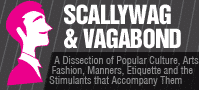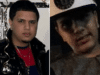How to Increase the speed of your Internet: What might be slowing down internet speed and your Wi-Fi and boosting hacks to consider.
In this fast-paced world, nobody has time for slow internet connections or speeds. We need to have our internet speeds blazing fast all the time so no matter what task we are doing, quickens up and gets done efficiently. And there is no doubt in the fact that fast internet speeds increase productivity too.
The very first thing to consider to have a super-fast internet speed is having a good, reliable, and secure internet connection that is also well known for providing the best speeds, like WOW internet which is popular for providing ultra-fast speeds up to a Gig with no data caps (in select markets) and no-contract policy, making it a must-have if you want to have a great experience online.
If you are facing speed issues lately and the issue is not coming from the service, then we are here to provide you with some easy, practical, and inexpensive tips to boost up your internet speeds and enjoy a better home internet experience.
Restart your modem
Most of us might don’t take it seriously but restarting your device can give it a fresh start. It won’t even take a lot of time, all you need to do is switch off or unplug your modem and then switch it on again. It acts as a power cycle for your modem and improves your signal connection. This simple process gives your network a boost and improves internet speeds too.
Try resetting it
Your internet speeds continually slowing down can be a sign for you to reset your router. Reset its memory give it a fresh start. If you cannot do it on your own, try contacting customer service of your respective ISP and take help from the agent on how to reset your modem settings to boost up the internet speeds.
Give your modem a break for sometime
The reason why your internet speed is slowing down might be that the internet modem got too heated up by constantly being switched on for days or hours. Try giving it a break for some time. Switching it off for some time can give you a break off the screen too and help the modem get back to its normal efficient mode.
Relocate your internet modem
If your internet modem is placed in some remote corner of your house, then this might be the reason why it isn’t delivering you the best speeds. Try relocating it and shifting it closer to the areas of your house where everyone stays more, or where you sit or work. It will improve the signal quality as well as the speed of your internet on your devices. If there are huge concrete walls between you and the internet modem, it can also be the reason why your signals are getting blocked.
Place it closer to your home office, your workspace or your gaming console can help you achieve faster internet speeds and enhance your online experience.
Update to the latest version available
Updating your devices on which you use internet connection as well as your equipment can boost up your speeds too. Updates usually are a better version of the services you are already using. They keep you more secure and stomp out bugs filling up the security gaps. So put all your software updates on an auto-update so you do not miss out on anything and enjoy the best internet services and speeds.

Consider data caps
Check if your internet service provider is putting data caps on, if so, this could be the biggest reason you are having slower internet speeds. try negotiating with your service provider to remove data caps or switch to a service that does not apply data caps like WOW internet or Spectrum internet that is famous for having no data cap policy.
Install an ad blocker
Constant ads that pop up on your screens can be the reason your internet speed is slow. Every now and then you have to see those ads in the form of pictures, videos, or Gifs that starts playing automatically, these ads are heavy on your data and make your connection slow. Install a good adblocker ad blocker like CyberGhost, Adblock Plus, etc., and get rid of the ads as they slow down your internet connection.
Clear your cache
A cache is the junk files that put a lot of weight on your connection to pull off. Keep deleting and clearing out the cache off your apps and devices to make it less burdensome for your internet connection to handle. The reason for your slow internet can be the cache you haven’t taken out for months or years out. So clear it out now and boost up your connection.
Disconnect the unused devices
There might be many devices at your place that are connected to the internet but are not in your use. Disconnect those devices as they are eating up your data for updates from time to time. Also, consider turning off the background apps that are continuously taking up your data. They slow down your connection a lot being the reason you are not getting enough speed for your more important tasks.
Summing up:
Slow internet speed can ruin up so many things including our moods. Above given are a few simple yet effective tips you can use on your own to boost up your internet connection and get the problem fixed.