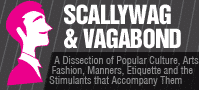Best Video Production Software: Which video editing software should you be using for your post production phase? For beginners to industry professionals.
Video production has got three stages which include pre-production, production, and post-production. In fact, according to the video experts at Spiel, video editing is an essential part of the post-production phase. It involves manipulation and arrangement of video shots. There several types of video editing such as;
- Linear video editing
- Non-linear video editing
- Offline editing
- Online editing
- Cloud-based editing
- Vision mixing
This article will put more emphasis on non-linear video editing systems which allow the video to be edited on computers with specialized software. Video editing has been dramatically democratized in recent years by editing software available on personal computers. Will explore and inform you of the best software that guarantees you quality video editing with fantastic features.
To check out more software and detailed reviews for them, you can check out a product comparison site. To visit one of the them, you can click on this website to really make the right decision what is the best editor for you.
Power Director 365
Power Director 365 offers a comprehensive collection of free features to satisfy editors ranging from beginners to industry professionals. Power Director is easy to handle for both professionals and beginners in the video editing process. It comes with features –rich such as updated mask designer, dynamic keyframe controls, customizable motion graphic titles, green screen editing, and the ability to add customized shape objects to create text bubbles and callouts within your videos.
Power Director 365 caters to both experts and beginners with the same feeling and quality of their outcomes. If you’re new to editing, there is an option for a more approachable introduction to your first project. Additionally, you will have full access to their learning center with many tutorials to guide you on every step in the editing process. There several pros and cons of using Power Director 365;
Pros
- More plug-ins compared to Power Director
- New plug-ins and effects added each month
- Unlimited access to Plug-ins and Effects
- Very cheap annual upgrade option
- Automatic product updates
- Additional cloud storage
Cons
- Internet access is required to use the software
Adobe premium pro
One of the best and leading video editing software is adobe premiere pro for social sharing, TV, and film. It has Creative tools, integration with other apps and services. This desktop app allows its users to transform raw footage into incredibly amazing video products. Adobe Premiere Pro offers a variety of tools that let you unleash your creativity and do more than just basic video editing. You can fine-tune the audio, change the colors, and do more to create quality results.
This software is integrated with Adobe products that let you transfer your work from one software to another, so they can edit and use their finished videos whenever needed. This simply means that you can work smoothly and create an appealing and creative product. Adobe premiere comes with various features such; simultaneous projects, motion graphics templates, shared projects, VR editing, VR Rotate sphere, VR audio Editing, effects, video tilting and graphics, transitions, regional closed caption standards, labels, volumetric support, type tools, libraries, multiple video types, and libraries. With all these features there more benefits in using adobe premiere
Benefits of using adobe premiere pro
Responsive Interface
Adobe Premiere Pro has an interface that allows you to work with added productivity, effectiveness, and efficiency. The software is updated regularly to make it more responsive.
Immersive virtual reality (VR) support
VR is at the high trend and with its popularity, you will require a tool that will let your creation be immersive from all angles
Integrated work process
The software works with other Adobe products so you can create smoother workflows, allowing you to tackle your projects with fewer interruptions in the process
Simultaneous and hassle-free editing
This software allows you to open a variety of projects at the same time. This lets you switch between lifting clips and scenes from one project to the next one.
Support multiple file formats
Adobe premiere pro is improved to support native video formats, so you don’t need to undergo a conversion process. This means you can add videos from your device directly to the app without converting them.

Adobe premiere pro comes with different pricing and affordable levels starting with a free trial. It’s also accompanied by its pro and cons such as;
Pros:
- Professional-quality tools and interface
- Compatibility within Creative Cloud
- High-quality option for Windows users
- Cons:
- Steep learning curve especially for beginners
- Requires a quality computer
- Expensive / subscription-based
DaVinci Resolve
DaVinci resolve is the best video choice for color correction and audio. It is designed best for working with Black magic camera footage and specially designed DaVinci hardware which is a great choice if you’re willing to put in the time and have the dedication to learn. DaVinci software comes in hand with offers such as;
- A lifetime membership,
- Excellent customer support from Black magic Design.
- Denoiser & Motion Blur. Which is essential in cleaning up the footage and make the visuals more natural
- GPU (Graphics Processing Unit) acceleration. This will render videos and images faster. It accelerates the processing.
- Facial recognition, object removal, and auto-color matching.
- Additional Resolve FX and 3D tools to play with.
- Collaborative workflow so multiple people can edit the same video.
- HDR (High Dynamic Range) Color Grading. The DaVinci Resolve color grading is amazing.
DaVinci has got various guidelines and tutorials that will help and guide you in every step to ensure you make a quality video. There several pros and cons of using DaVinci software;
Pros:
- Multi-user collaboration options
- Intuitive interface
- Cross-platform capabilities
- Cons:
- Steep learning curve
- Needs a powerful computer
- Cannot export directly to social media
- Operates best with specially designed expensive hardware
Wrapping up
In conclusion, selection of the software to use in video editing should be accompanied with various consideration such as your budget, import, and export of video files, the user interface, bundled software, and special effects. This will help in ensuring quality video editing with no interference. There other issues that are common while doing video editing such as video editing software crashes while editing, in such case, choose your plugins sensibly. Check for the developer and its customers’ reviews. If an error message pops about a specific plugin, it is advisable to delete and reinstall its latest version or download another one.